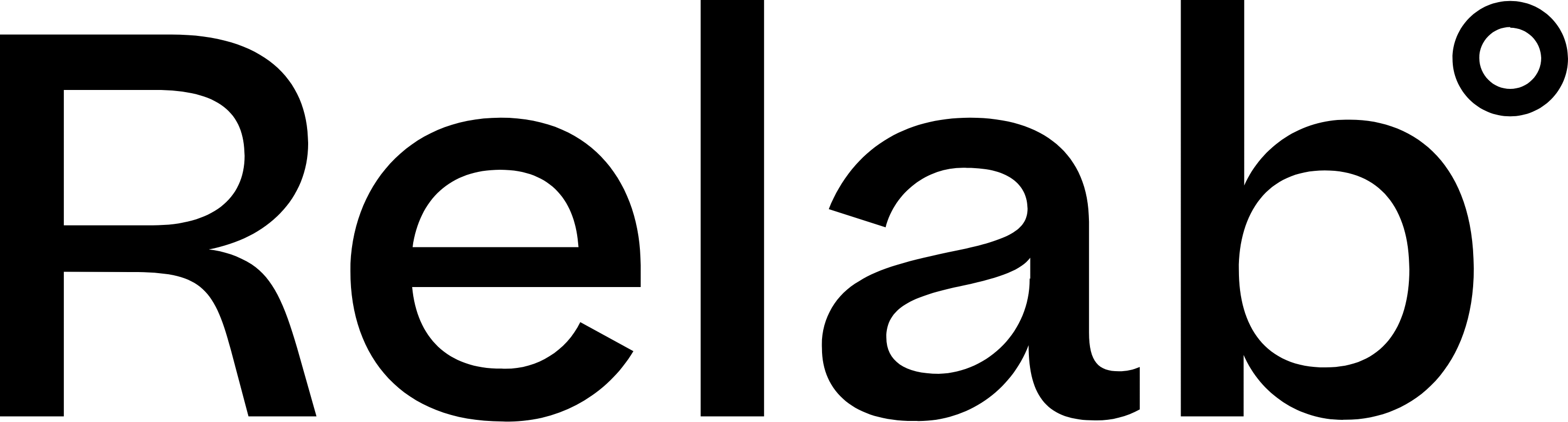Export a List of Comparable Properties / Sales
Effortlessly export comparable sales in bulk and save them as CSV files, streamlining your workflow and enhancing efficiency.
- Enter Relab's CMA
- Use the filters and search radius to find comparable sales or listings
🔥 Hot Tip: Consider expanding your search radius to include more comparable sales listings, which can then be easily exported.
FAQs
How do I export a list of properties?
Click Export to download a CSV file with the details.
What data is included in the CMA Bulk Export?
The CSV list includes:
- Property details: Address, suburb, city
- Title information: Title type (freehold, cross lease, etc.)
- Valuation data: Council valuation, improvement value, land value
- Sale information: Sale method (deadline, auction), listing date
- Property features: Bedrooms, bathrooms, land area, build year
How do I get a property list for export?
Relab offers three ways to get a property list for export:
- Street Search (home page) - Exports all properties on a selected street
- Comparable Sales Export (CMA tool) - Exports selected properties matching your filters
- Relab Premium - Exports a list of all properties in selected areas (our most powerful search and export option, only available to Relab Premium Plan members.