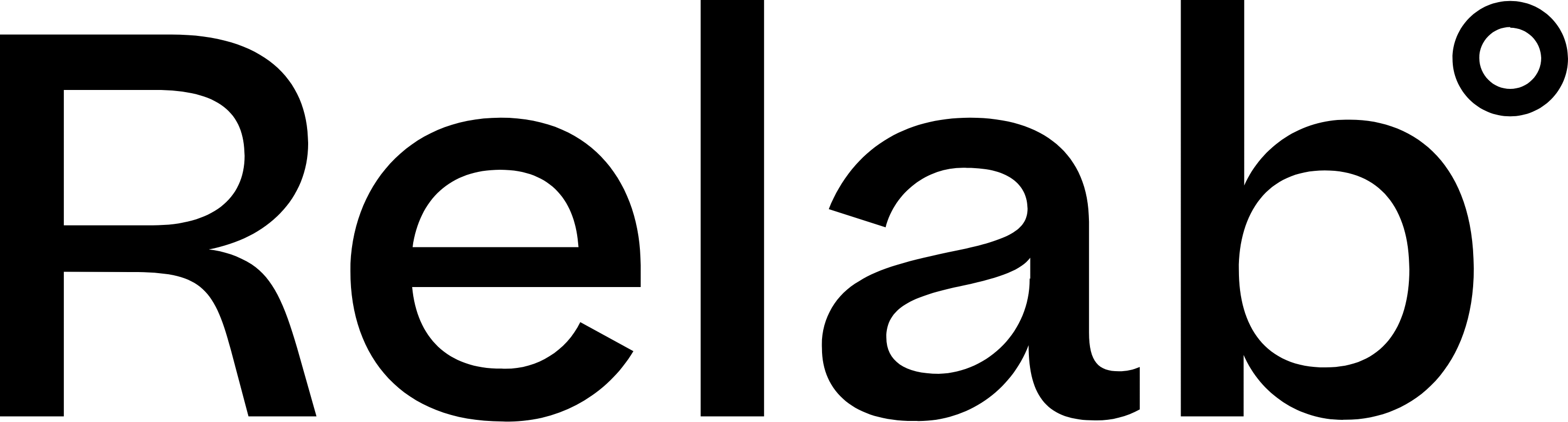Troubleshooting Common Issues
CMA issues
Is there a way to search/filter bona fide vs non-bona fide sales in CMA?
We only display bona fide sales in CMA. If you want to confirm that a sale was bona fide, you can do this on the property details panel.
Property data
What should I do if I can't find a property on Relab?
If you can't find a property on Relab when you search for an address, please
- Contact Us: Email support@relab.co.nz, or if you are using Relab, click the Help 👋 button and then Share Feedback
- Provide Information: Please include the address you are searching for
What should I do if I want to update data on my property?
If you spot incorrect or outdated information on a property in Relab, here’s what you should do:
1. Contact Us: Email support@relab.co.nz or click the Help 👋 button, then Share Feedback - with the property address and details of the change you’re requesting.
2. Provide Evidence: If possible, include screenshots or links to support your request (e.g., updated images, official documents).
Examples of data changes we can make:
- Remove incorrect or outdated listing images or listing data - Must be supported by proof
- Update property details - Correct information like the number of bedrooms, floor area, etc.
- Remove listing or sales data - if there’s a valid privacy reason
Examples of data changes we can't make:
- Cannot remove data still on public sites - Images or data cannot be removed if still live on REINZ or realestate.co.nz (we sync our data from these sources, so it must be removed there first)
- Cannot alter official sales records - Unless there’s a proven error