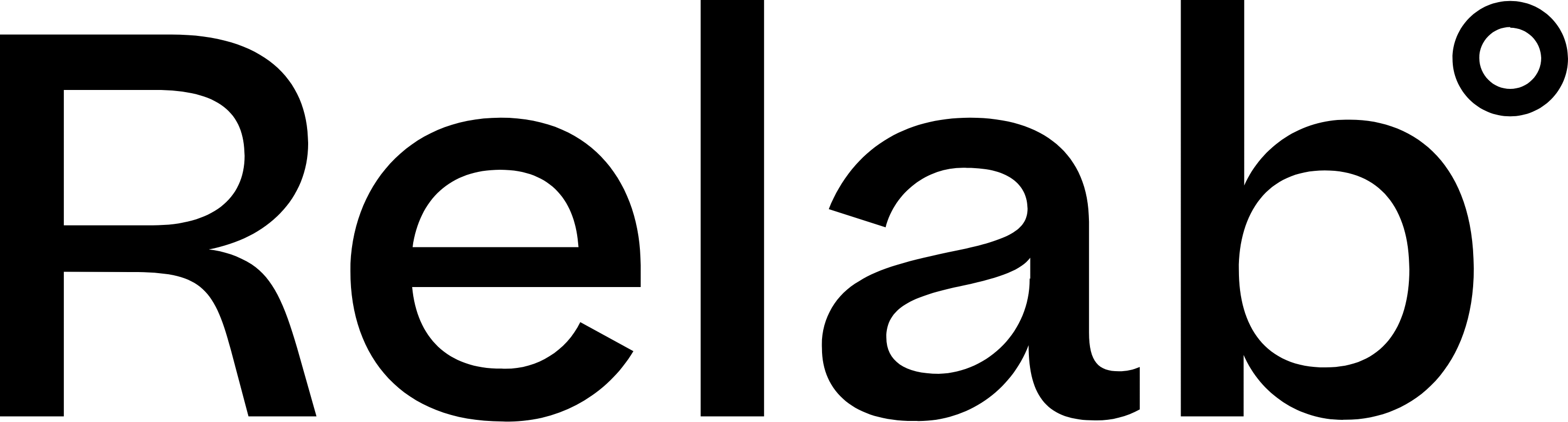Measurement Tool
The measurement tool provides a quick and easy estimate for distances on or around your subject property.
How to Use the Measurement Tool
- Click on the Measure image at the bottom, right of your map layers.
- Click "Create a new measurement"
- Click the map area to start drawing your measurement.
- When you're done, click "Finish measurement"
The tool provides live updates for path distance and area as you draw.
🔥 Hot Tip
- Use the Satellite view for the best visual of the area.
- Great for measuring the width of a driveway, getting a quick estimate to replace a roof, or to measure distance to the nearest manhole.