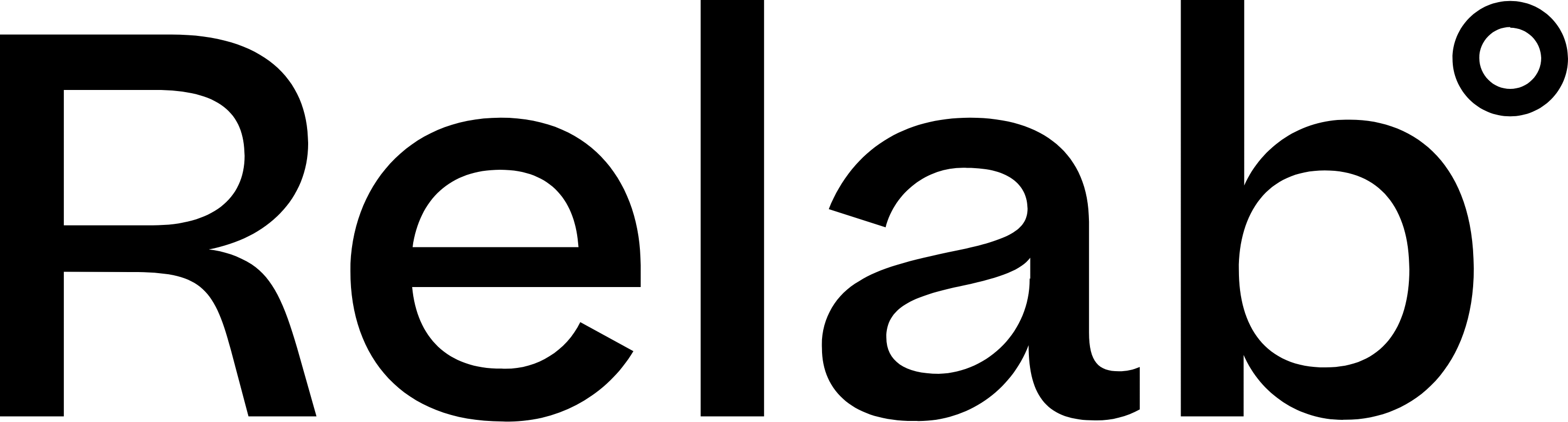Building & Resource Consent Map
How to check consent information
Step 1: Enable the Consents Overlay on the map
- From the map view, click on the Consents Overlay button
- This will display construction icons and consent labels on properties with consents on the map
Step 2: View consent details
- Click on any Construction icon on the map to view the consent status and submission date
- Click the Property Card to open detailed property information
- Navigate to Consent Overview in the Property Details Panel for a more comprehensive summary of consent information
🔥 Hot Tip
Pay attention to construction icons with dwelling numbers – these indicate new developments or subdivisions.
Why consent information matters
- For Developers: Analyse upcoming supply and competition in target areas.
- For Homeowners: Stay informed about nearby developments that may affect your property value.
- For Real Estate Agents: Build credibility as a local market expert & provide valuable insights to clients on how neighbourhood changes could impact property values.
FAQs
Which areas have building and resource consent information?
Our building and resource consent information is available in Auckland, Waikato, Christchurch and Wellington. Auckland has the longest history, with other regions spanning back to 2021.
How far back does the consent data go?
Auckland features our most extensive historical data, while the Wellington, Christchurch, and Waikato regions have consent information from 2021 to the present.
What types of consents are included?
The overlay displays both Building and Resource Consents, including developments, subdivisions, alterations, renovations, and changes of use.
How often is consent data updated?
Consent data is updated weekly.