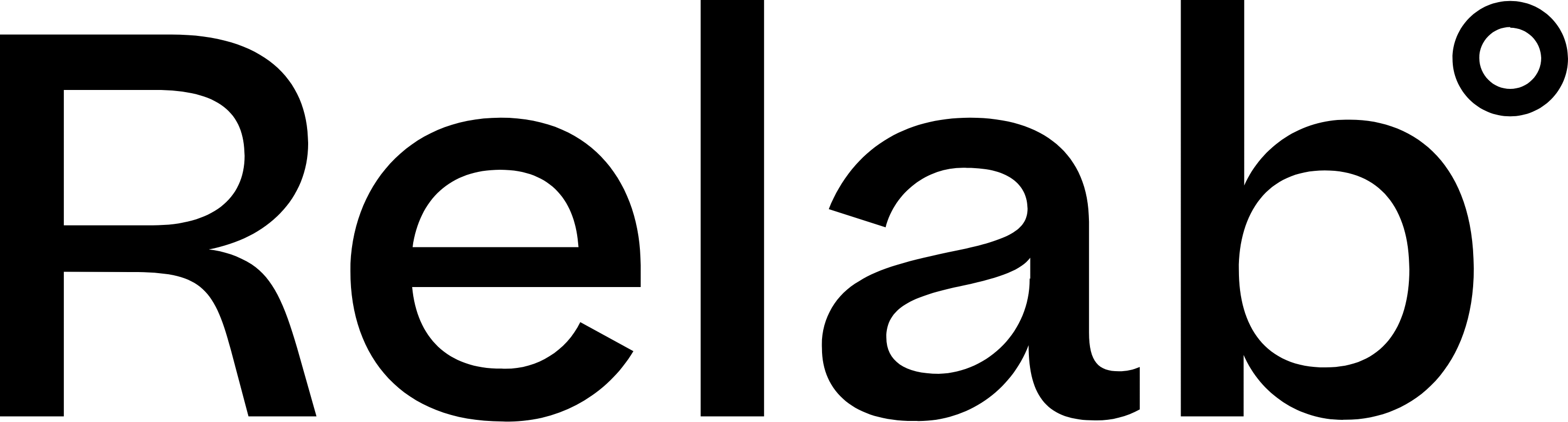Search for Streets and Suburbs
How to do a street search by suburb
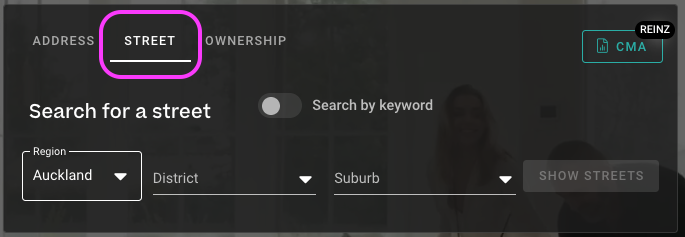
- Go to the search bar on the homepage and click on Street in the top, middle of the search box
- Select your Region, District and Suburb
- Click the Show Streets button
- Select your street from the list that appears
- You can export and download your results or view them within Relab
ðŸ"¥ Hot Tip: Remember to scroll to the right on the screen to see all the property details. Some details like owners' names cannot legally be exported.
How to do a street search by keyword
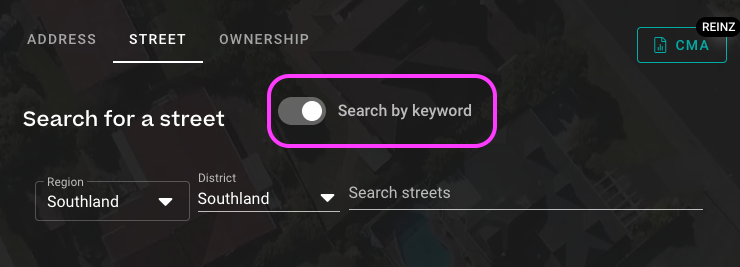
- Go to the search bar on the homepage and click on Street in the top, middle of the search box
- Find Search by keyword and toggle it ON
- Enter the Region and District
- Search for the keyword or street name
- A list of titles on this street will appear in a pop-up once selected
- You can export and download your results or view them within Relab
How to do a suburb search
- Go to the homepage and click on the dropdown menu on the left of the search bar
- From the dropdown menu, select Suburb
- Search the suburb you're looking for to view the area on the map
What to do with your results
Once you have your street or suburb results, you can:
- Export the list - Download property details as a CSV file for further analysis
- View on map - See all properties displayed visually on the map
- Click individual properties - Access detailed information for any property in your results
Need to export a larger list or search with more filters? Check out Premium Property Search for advanced search capabilities.
FAQs
How do I export a list of properties from a street search?
After running your street search, click the Export button to download a CSV file with the property details. The export includes addresses, council valuations, land area, and other key property information.
Can I search larger areas at once?
Street search is designed for highly targeted search. If you need to search across suburbs or create custom areas, use Premium Property Search which allows you to draw custom boundaries and apply advanced filters.
What's the difference between street search and address search?
Street search returns all properties on a specific street, while address search finds one specific property. Use street search when you want to analyze an entire street or export a list of properties.
Why can't I see owner names in my exported file?
Due to privacy regulations, owner names cannot be included in bulk exports. To view ownership information, you need to search individual properties. Learn more about Property Owners & Certificate of Title.