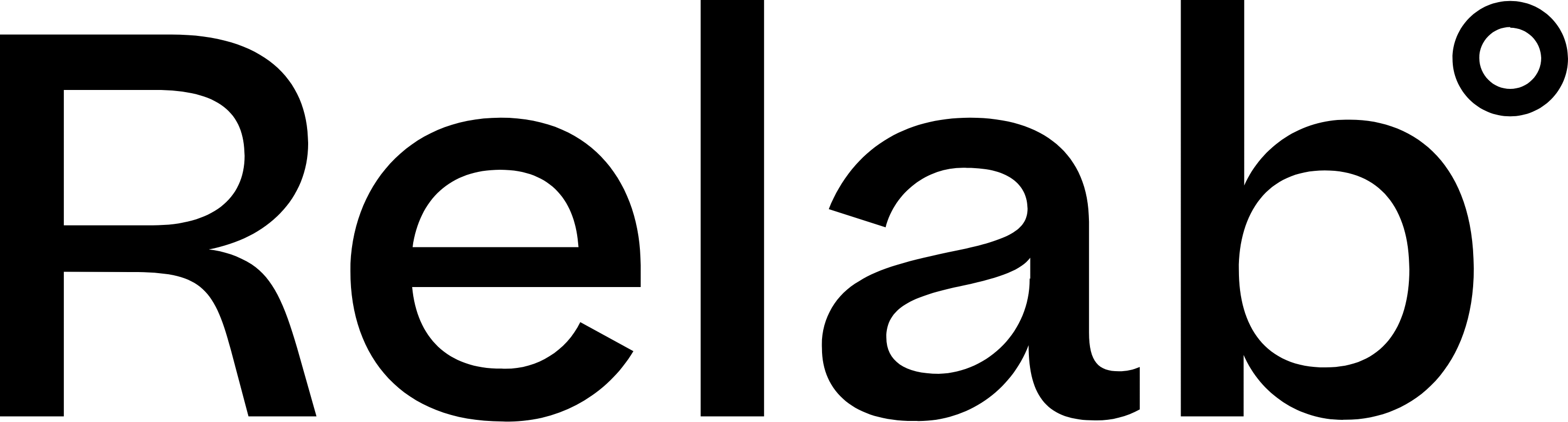Subdivision Calculator
The Subdivision Calculator is currently available for properties in Auckland only, in zones that permit more than a single house development.
Important: This tool provides estimates based on the data you input. Given the significant financial implications of property development, we strongly recommend conducting thorough research and seeking professional advice for accurate local costs and market values.
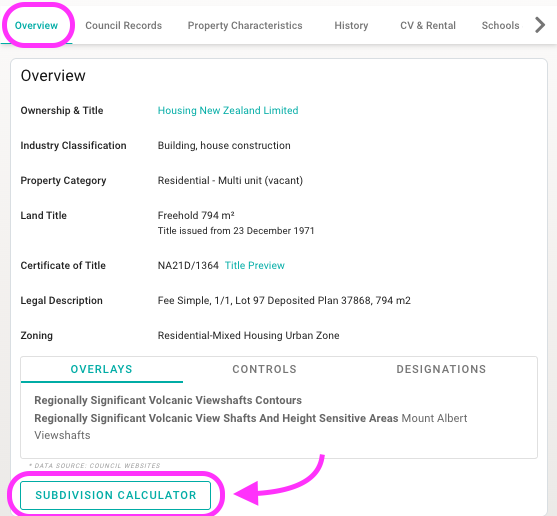
How to Use the Subdivision Calculator
- Search for a property
- Click Subdivision Calculator in the right-hand sidebar under property information
- Review the pre-populated land size (adjust for usable area - see detailed guidance below)
- Select the number of stories for your development
- Enter the number of lots and the floor area
- Input your development and construction costs
- Input your financing details
- Review your results
Detailed User Guide
Understanding Land Area Calculations
Total Land Area
The calculator automatically pre-populates the total land area based on your property records. However, this assumes:
- Your property is freehold
- The entire area is developable
- The lot has a regular rectangular shape
Critical Adjustments You Must Make:
Manually reduce the total land area to reflect only usable space by excluding:
- Flood-prone areas
- Steep slopes
- Irregular shapes or narrow access ways
- Protected areas or heritage designations
- Easements or rights of way
- Setback requirements
- Any other development constraints
Potential Number of Subdivisions
The calculator estimates subdivision potential based on:
- Your adjusted land area
- Standard rectangular lot assumptions
- Approximate setback requirements
Floor area/Lot
The calculator estimates floor area based on your land size, number of lots, and building stories. For more precise control, manually override these calculations based on your development plans.
Estimated sales price/ Lot
The calculator estimates sale prices based on average sale prices in the area, by square meter of floor area. For more precise control, manually override these calculations based on your development plans.
Development Costs
Per-lot subdivision cost (incl.GST)
Adjust the sliding scale to set your per-lot subdivision costs. This represents the cost to create each lot, including council fees, development contributions, infrastructure charges and more. Costs can vary significantly by location and development type.
Per SQM Construction cost
Use the sliding scale to set your specific rate. This represents the cost to build each square meter of floor area, excluding land and subdivision costs.
Marketing and sales expenses
The default is set to 2% of the estimated sale price for the number of lots.
Consider adjusting based on:
- Local real estate commission rates
- Marketing strategy requirements
Please note: If you change the estimated sale price/ lot, manually update the marketing and sales expenses.
Estimated Profitability
This figure represents an estimate based on your projected sales prices and development cost assumptions above. Financial costs are not included in this calculation. This estimate is for reference only and should not be used as a basis for investment decisions.
Financial Analysis
To include financing in your analysis, select either the Loan-to-Value (LTV) or the Loan-to-Cost (LTC) ratio. Enter your preferred ratio, interest rate, loan term, and any additional finance fees. This will calculate your total financial costs, overall project costs, and estimated gross profit (excluding GST).
🔥 Hot Tips - Before starting, use Relab Mapping to verify development constraints like flooding, underground services (stormwater, sewage pipes), site contours, overlays, controls, designations. For a comprehensive list, check out our development due diligence checklist.
Disclaimer
The Subdivision Calculator provides estimates only. Actual costs and returns will vary based on numerous factors specific to your property, location, and market conditions. Always conduct thorough due diligence and seek professional advice before making financial commitments to property development.
Note: The Subdivision Calculator is currently only available on Relab Pro, Agent or Premium plans.