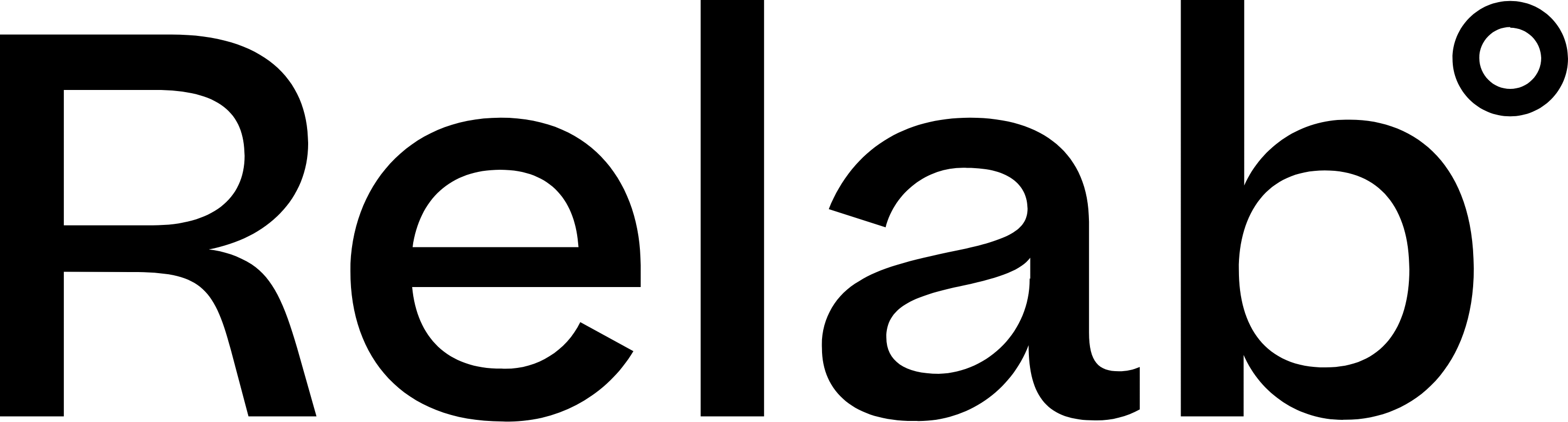Updating Property Details in CMA
You can update bedroom and bathroom counts in your CMA's subject property or comparable sales/listings sections. This ensures more accurate property comparisons when council records don't match the actual property details.
How to edit bedroom and bathroom counts in your CMA
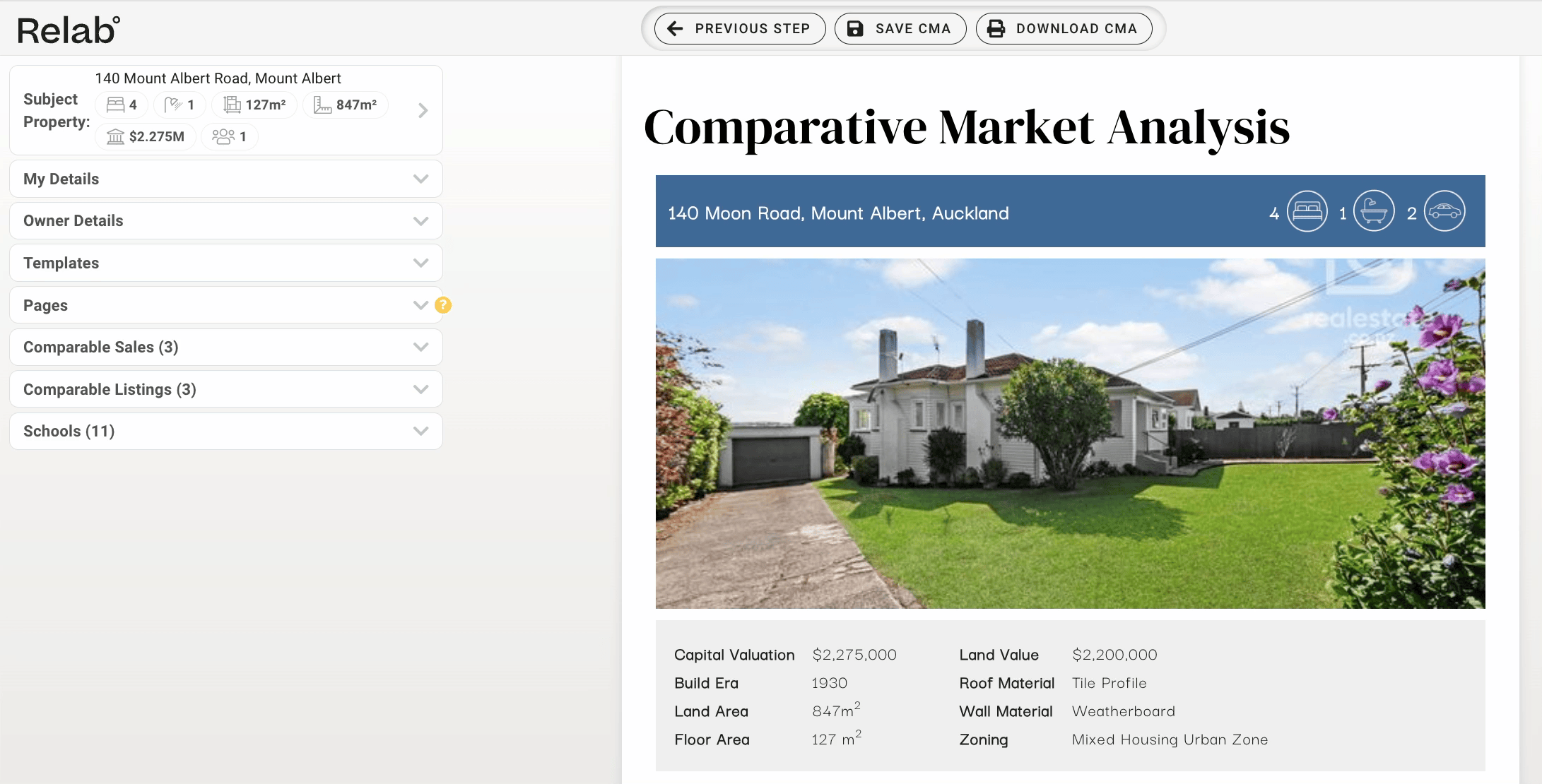
- After selecting your comparable properties in your CMA, click the Next Step button to navigate to the CMA Design Studio
- Click directly on the property detail you want to change (for example, click on the bedroom or bathroom count for any property you need to update)
- A popup will appear displaying the property's information. Update the bedroom or bathroom count with the correct number, then click Apply
- The updated information will automatically appear everywhere that property is referenced throughout your CMA